Get to know Ultima Trading — a new platform in the Ultima ecosystem, where automated trading bots perform spot trading of the ULTIMA/USDT pair on the MEXC exchange.
The bot trades for you using built-in strategies, while you simply track profits in the dashboard!
In this video, you will learn:
✔️ How to purchase a license and connect the bot;
✔️ How to fund your balance and link API keys;
✔️ How to monitor and manage the bot via the dashboard;
✔️ How the license upgrade system works as your trading volume grows.
Watch the video and turn on auto-profit today with Ultima Trading!
.jpg)
Start by logging in to the Ultima Trading platform. On the left-hand menu, you'll find a "How it works" button with all the basics laid out. To access your licenses, go to the "My Trade Bots" section.
Here, you’ll see the available licenses. They vary by price and define how much profit your bot can generate before it stops.
To purchase a license:

A window will appear prompting you to choose a payment method. In our example, the payment is made by locking ULTIMA coins for 3 years.

Enter your wallet address, check the box confirming your agreement with the conditions, click “Confirm Purchase”:

Once you submit your wallet and confirm the payment, you’ll get the address where you need to send your ULTIMA.

After your transaction is confirmed, you’ll receive a success notification.

For the bot to work, your MEXC balance must match or exceed the cost of your license — and note that the bot uses your full MEXC balance to trade, not just a portion.
Example:
If you purchase a €220 license, your MEXC account must hold at least €220 in USDT. You can top it up anytime after buying the license.You can also upgrade your license later — as long as the bot hasn’t finished its current run. When upgrading, your MEXC balance must be adjusted accordingly.
Example:
If you go from a €220 license to an €11,000 one, your balance should be €11,220 in USDT to match the combined value. After upgrading, you’ll also need to re-activate your bot.
Once your license is purchased, it's time to activate your bot. Just click "Activate Bot", and a window will pop up with the required IP address for connecting your account.

A bot activation window will appear:

Copy the IP address from the last step.
Now, connect your MEXC exchange account to the bot:
1. Log in to your MEXC account.
2. Make sure your USDT balance matches the license value.
3. Go to “API Management” (click your avatar in the top right corner, then select it from the dropdown).

Create an API Key and Secret Key (you’ll need 2FA enabled).
When creating your API keys, make sure to:
Enable the following Spot API permissions:
• View Account Details
• View Order Details
• Trade

Add a name under “Notes”

• Paste the copied IP address from Step 3.
• Click “Create,” complete 2FA
You’ll see a message indicating the keys — Access Key and Secret Key — have been successfully created. You need both keys for the integration:

Copy and save your Access Key and Secret Key. Note that the Secret Key is shown only once, so be sure to keep it safe. The Access Key can always be found in the “My API Key” section.
⚠️ Important:
Your Secret Key will only appear once — store it securely. Never share your keys, and avoid saving them in public or insecure places. If they’re lost or compromised, delete them and generate new ones.
Connect the Trading Pair
Connect the ULTIMA/USDT trading pair. In the “My API Keys” section in your exchange account, find the API key (Access Key) you just created. Click “Set” and choose the ULTIMA/USDT pair.

Make sure you select only one pair:
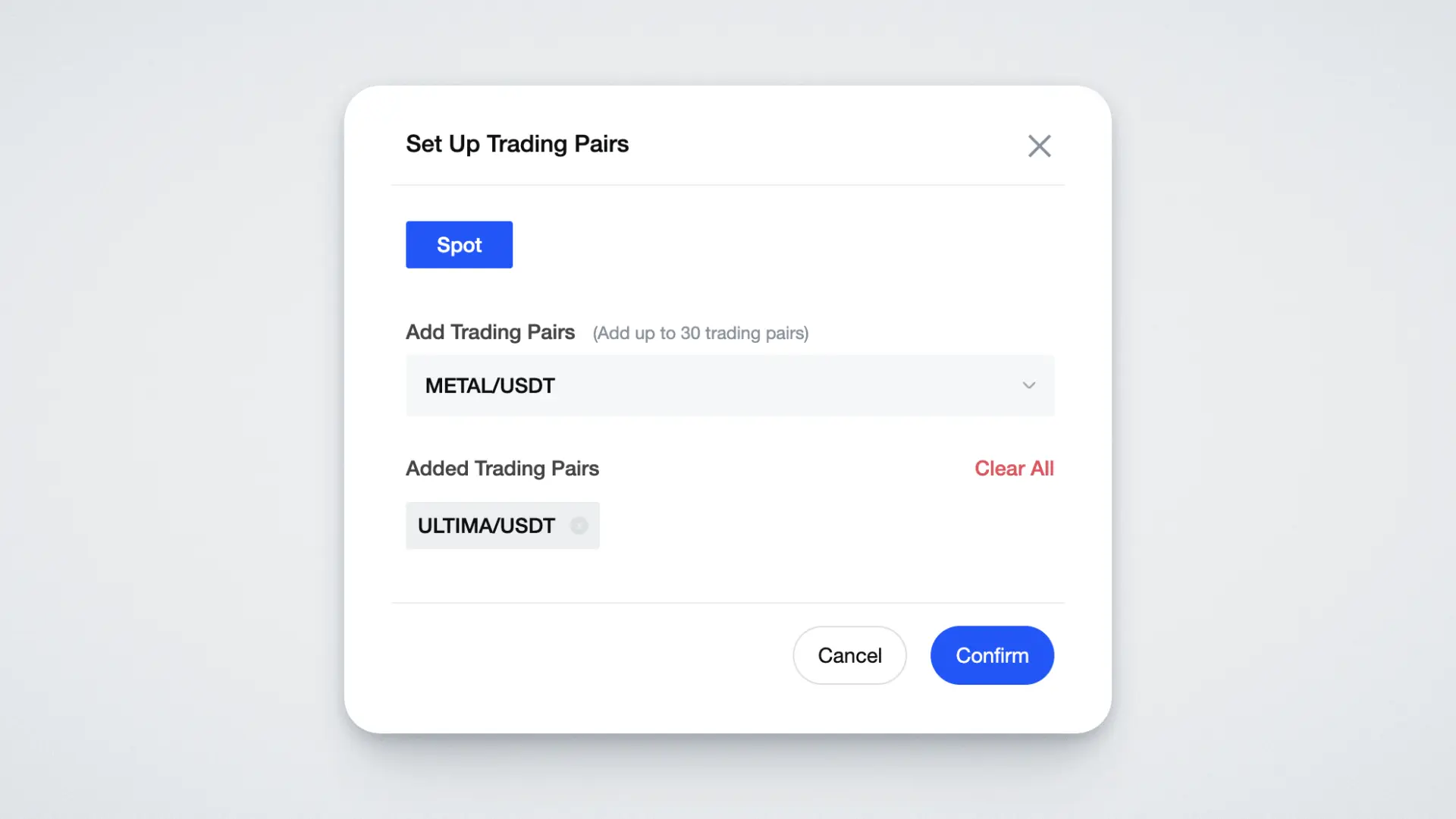
Return to the Ultima Trading website, go to “My Trade Bots,” and paste the saved keys into the respective fields.

Then click "Integrate".
You’ll get a notification once your bot is successfully connected and ready to trade.

Head to “My Trade Bots” to track how your bot is performing. You’ll see:
• License Profit – the percentage of profit your bot will make.
• Profit in USDT – how much USDT of profit you will get at the end of the bot's work.
• Required Deposit – the USDT amount your MEXC account must hold.

⚠️ Your bot will not activate if your MEXC balance isn’t funded.
Once activated, the bot starts trading automatically. You can manage everything from the Dashboard — accessible via the “My Trade Bots” section.

In the Trade Statistics widget on the dashboard, you can see:

• Daily, weekly, and monthly profit tracking;
• Number of trades completed;
• Profit in percentage;
• Your current exchange balance in ULTIMA and USDT.
Below you can see a real-time chart of ULTIMA/USDT:
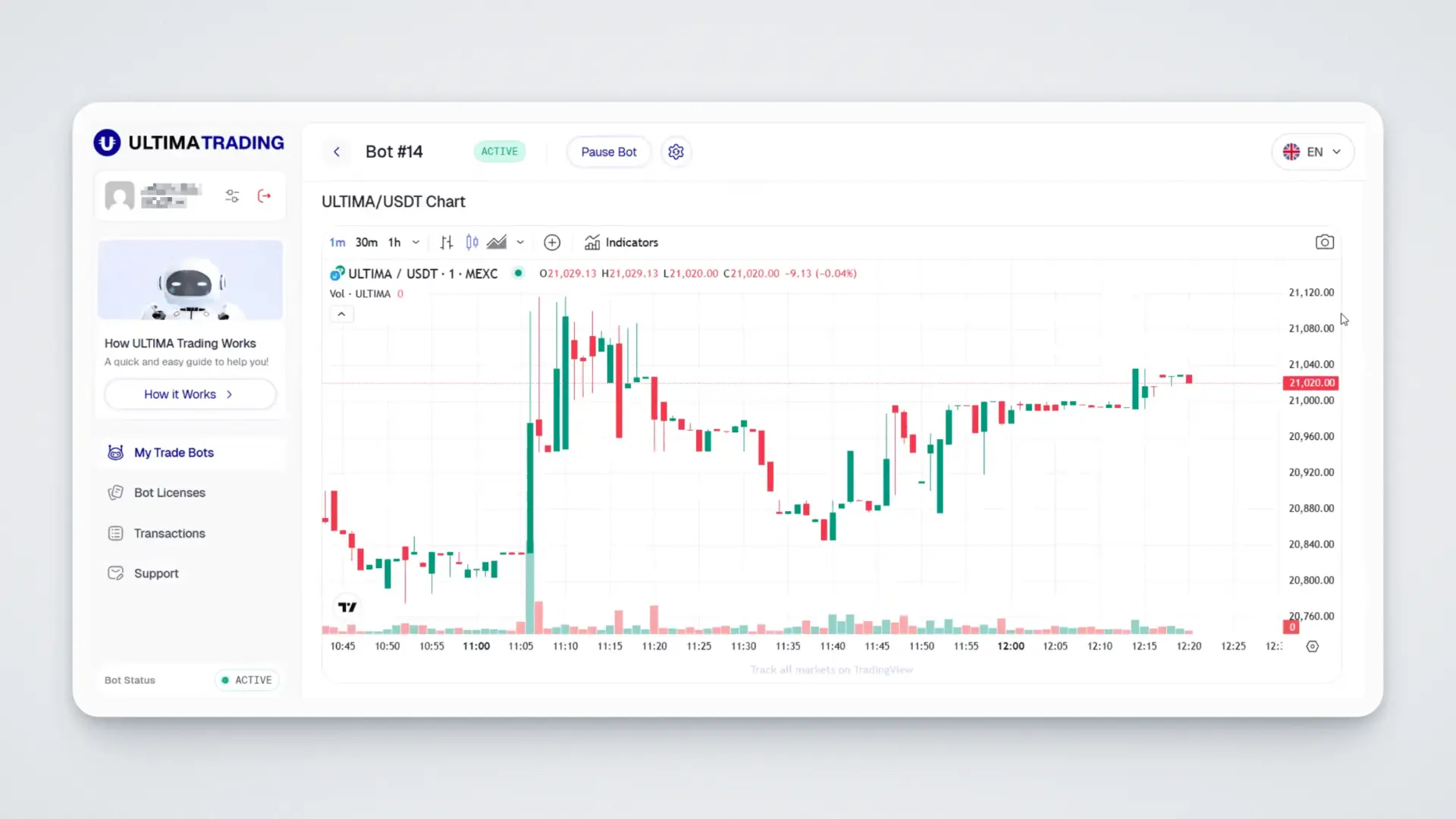

In the Trading Orders section, you'll see a detailed trade history, including:
• Trade ID - trade identifier of the bot;
• Buy - time and purchase price;
• Sell - time of sale and size of the sell order;
• ULTIMA - number of ULTIMA purchased;
• USDT - amount of USDT spent to buy ULTIMA;
• Status - status of the transaction;
• Profit - how much the bot earned on this deal.
Trading Strategies Used
The bot operates using four strategies at once:
1. Price Breakout
2. Aggressive Growth
3. High-Frequency Trading (HFT)
4. Growth Hack
They work in tandem to maximize results. You can learn more about each strategy in the “Ultima Trading Strategies” page.
The bot runs until it reaches the license’s profit cap. You can pause or restart it anytime via:

Or in the top part of the License Dashboard page:

To pause, simply click “Pause Bot.”
Bots automatically upgrade to the next tier once certain turnover thresholds are met. You can buy as many licenses as you like.
Check the required turnover amount and license status in the “Bot Licenses” section:

Upgrade thresholds:
• €1,100 (Medium)
• €5,500 (Pro)
• €11,000 (Master)
There’s no auto-upgrade to the €550 Basic license, because the next turnover after €220 is €1,100.
For example, if you have four €220 licenses, that’s €880 total. To hit the €1,100 mark for an automatic Medium license, you’d need one more €220 license (bringing you to €1,100), or two €550 Basic licenses.


